Wondering why your business isn’t showing on Google Maps? It could be due to an unverified profile, incorrect business information, or even a suspended profile. This article covers these issues and how to fix them, especially if your business isn’t showing up on Google Maps.
Key Takeaways
- An unverified Google Business Profile significantly reduces visibility on Google Maps; verification is essential for legitimacy and customer trust.
- Accurate and consistent business details, including NAP details and updated business hours, are crucial for enhancing visibility and avoiding customer confusion.
- Poor website experience, such as slow loading times and lack of mobile optimization, can negatively impact search rankings and visibility on Google Maps.
Unverified Google Business Profile
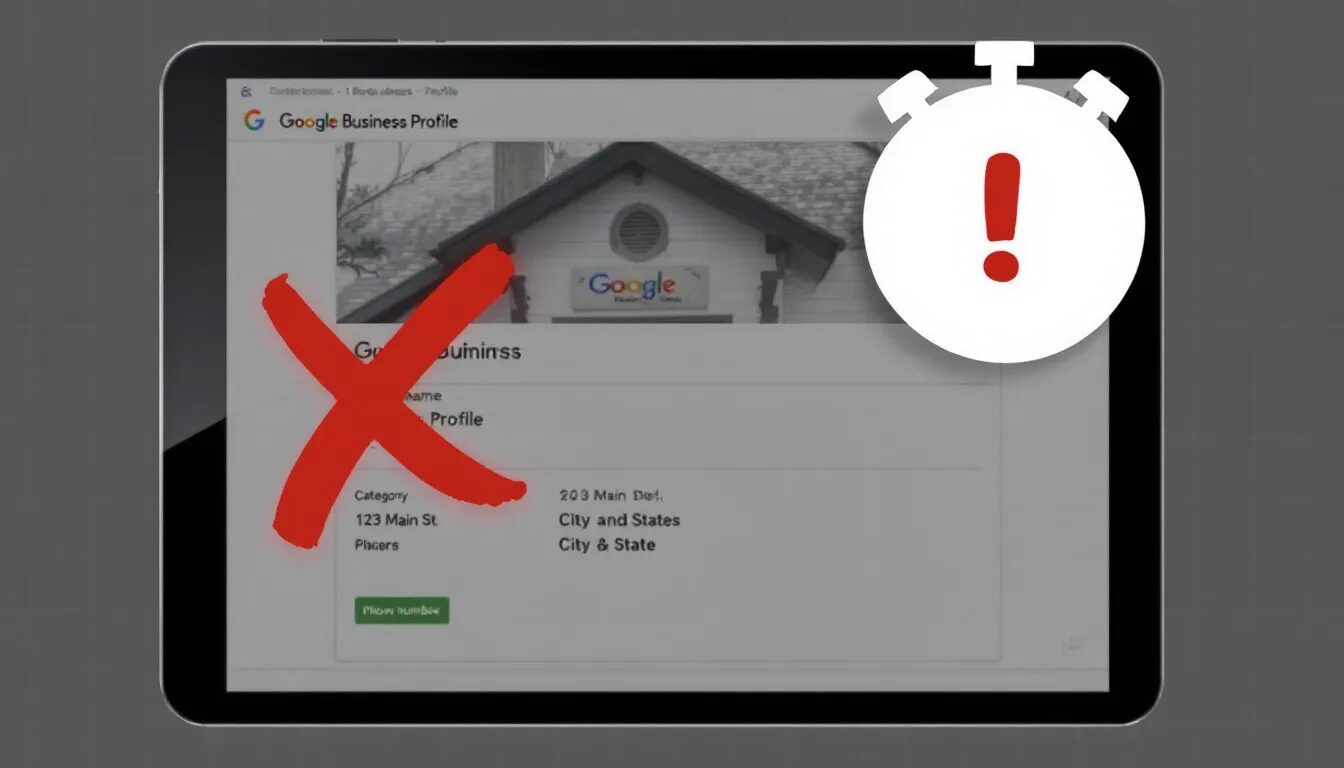
Businesses that have not verified their Google Business Profile are likely to be omitted from Google Maps. Achieving verification enhances both the business’s visibility and perceived legitimacy, making it more prominent in local search results.
Ensuring that a Google Business Profile is verified and current is crucial for optimizing online exposure and drawing in customers. Listings lacking verification can obscure a business’s presence, resulting in lost chances within your google business profile listing. Adhering to Google’s guidelines for verification is essential to avoid issues like suspended listings or poor search rankings.
How to Verify Your Profile
Ensuring that your business profile is verified will make it visible on Google Maps. You can choose from several verification methods such as receiving a code via postcard, which may take up to two weeks, or through phone, email, or by using the Google Search Console.
Should your website already be verified with the Google Search Console, you might qualify for instant verification, which simplifies and accelerates the process considerably. Alternatively, opting for phone verification allows you to receive a direct call with your verification code swiftly.
Finalizing the verification of your business profile improves its local prominence and credibility substantially.
Importance of Verification
Confirming the legitimacy and precision of a business’s information through verification fosters trust among potential customers, thereby drawing in additional footfall.
Utilizing approaches such as bulk verification and instant verification simplifies the procedure, enabling your enterprise to be swiftly operational on Google Maps without significant delays.
Incorrect Business Information
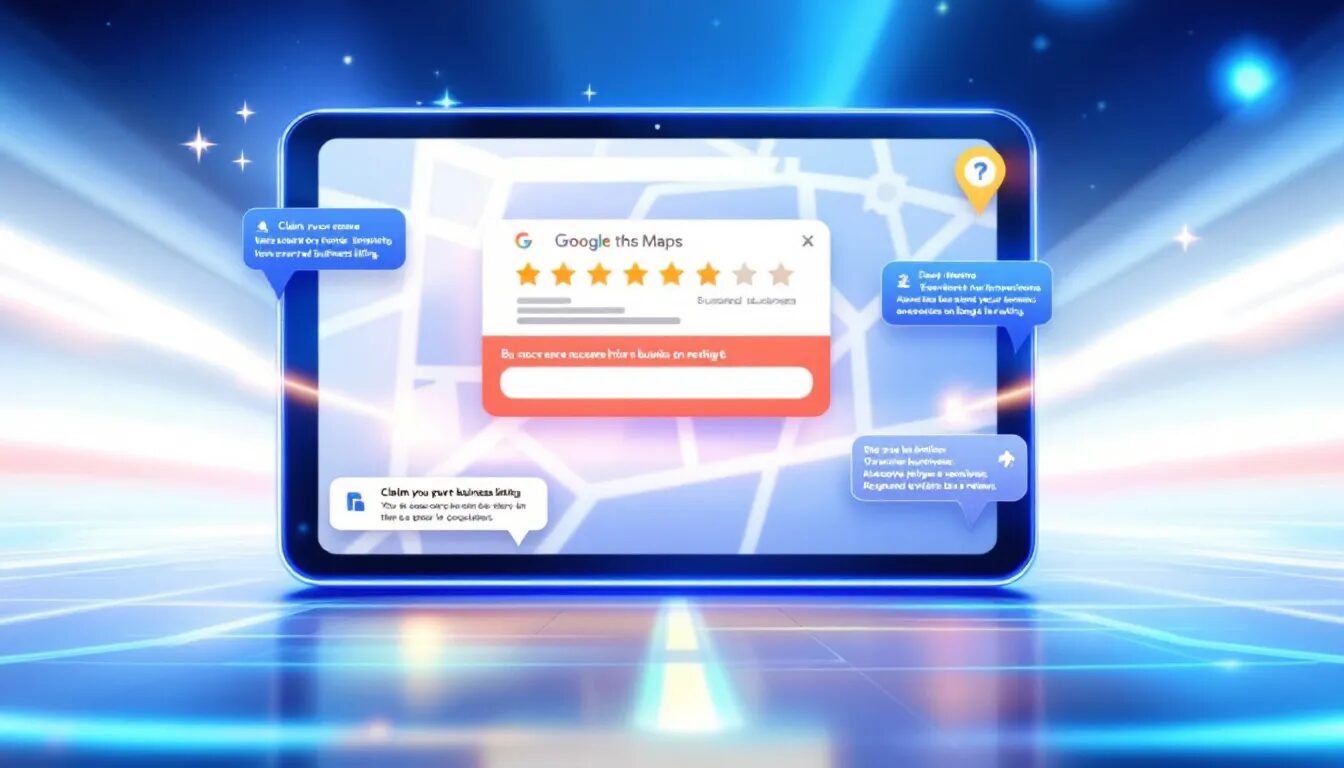
When managing an online business, it’s crucial to maintain precise and complete business details to ensure that it appears correctly on Google Maps. Inaccuracies in essential information such as your business name, phone numbers, addresses, or operating hours can hinder customers from finding you. It is important to consistently verify these details for accuracy and swiftly update any modifications.
Adhering to Google’s stipulated guidelines for formatting both your business name, address, and physical location is pivotal for enhancing the visibility of your business on Google Maps. An optimized profile with thorough and correct information tends to draw more attention and interaction, highlighting the significance of having up-to-date and comprehensive data regarding your enterprise.
Checking NAP Consistency
NAP (Name, Address, Phone Number) consistency verifies your business’s legitimacy. Consistent NAP details significantly improve Google Maps ranking, aiding customers in finding your business.
Updating Business Hours
Regularly updating your business hours maintains customer trust and ensures accuracy. Consistent NAP information across platforms enhances credibility and search ranking, making it easier for customers to find up-to-date information.
Suspended Google Business Profile

When a Google Business Profile is suspended, it greatly affects the business’s appearance on Google Maps. This suspended listing indicates that Google has flagged the profile due to potential quality issues or inconsistencies in business information. Suspensions are triggered by potential inaccuracies, swift alterations in information or any indications of non-compliance with established guidelines.
It’s not over if your business profile gets suspended. There’s a procedure to recover it. Begin by contacting Google support—be mindful that the process might require as much as two weeks. Prompt action is essential for getting your listing back into search results.
Common Reasons for Suspension
Business owners can become frustrated when suspensions occur due to violations of guidelines or discrepancies in information, especially as Google may not always offer transparent explanations. Suspicious activity, such as regular alterations to profiles, is a common trigger for these suspensions.
Steps to Reinstatement
In order to contest a suspension, verify that your business profile adheres to the required standards and provide corroborating documentation. Swiftly resolving any problems can aid in maintaining an active status for your listing.
After successfully overturning the suspension, your business will be restored on Google Search, Maps, and within the Local Pack feature.
Incomplete Business Profile

A complete Google Business Profile improves visibility and user engagement. Incomplete profiles suggest inactivity, deterring potential customers. Include essential information like business hours, services, and FAQs to enhance prominence. A complete profile significantly impacts a business’s prominence on Google Maps, making it more attractive to potential customers.
Maximize content on your Google Business Profile, including categories, attributes, and hours, to improve visibility and engagement. Regular updates with high-quality images, customer reviews, and Google Posts signal activity and relevance to Google.
Adding High-Quality Images
High-quality images help potential customers visualize your offerings. Showcase your business environment and products to attract customers effectively.
Use a variety of images, such as product, team, and interior photos, to enhance profile appeal and engagement.
Crafting a Compelling Business Description
A persuasive description of your business that encompasses your narrative, services, and motivations for selecting your local businesses can elevate the prominence of your enterprise and boost its visibility. Incorporating keywords related to local news can advance search rankings and draw in customers relevant to the business.
An expertly composed business description has the potential to augment customer interaction and enhance the visibility of a business in search results.
Incorrect Business Categories
Selecting an appropriate category for your business aids in aligning it with pertinent customer inquiries, thus improving its prominence on Google Maps and overall visibility within Google searches.
Selecting the Right Category
Choose category tags that faithfully reflect the primary operations of your business. By incorporating several pertinent categories, you can improve search visibility, provided they align with what your business does.
Employing unrelated categories may lead to confusion among customers and could diminish your online visibility.
Lack of Reviews and Engagement

Numerous positive reviews make businesses 70% more likely to attract new customers. An updated profile enhances engagement and conversion rates. A complete Google Business Profile signals activity and readiness to serve.
Increased reviews and engagement signal relevance to Google, improving visibility on Google Maps. Google prioritizes businesses with more reviews, so encourage customer reviews and engage with users to maintain a strong online presence.
Encouraging Customer Reviews
Positive reviews influence customer decisions and improve Google Maps ranking. Over 90% of consumers read online google reviews before purchasing. Focus on providing great service for authentic reviews instead of buying fake reviews.
To get more reviews, reach out to satisfied customers and ask them to leave positive reviews about their experiences.
Responding to Reviews
Demonstrating engagement by responding to reviews signals to Google that your business is active and relevant, which favorably influences your local search ranking. Interacting with customers in this way shows a dedication to their satisfaction and helps improve the perception of your reputation.
Proximity Issues
Google Maps gives precedence to local search results in the vicinity of the searcher, which means businesses located Away might not be showcased. Proximity plays a significant role in local rankings, with nearer establishments typically gaining more prominence. Ensuring your business’s physical address is correctly formatted and up-to-date is crucial for visibility on platforms like Google, as it directly impacts search visibility in local markets.
Enhancing your position on local map searches can be achieved through regular updates to your business profile and active interaction with users, signaling relevance to those nearby. Securing and refining listings on reputable platforms boosts exposure and allows you to effectively communicate with your intended demographic, especially when sharing local news.
Defining Service Areas
Specifying service areas increases a business’s presence in local market searches, which is particularly important for service area businesses that attend to customers at their location. If your enterprise doesn’t have a storefront, it is advisable to set up your profile indicating you operate as a service area business.
By clearly outlining the regions where you provide services, your enterprise stands out from other entities that may be registered at the same address.
Using Location Keywords
Incorporating keywords specific to a geographic location can boost a business’s presence on Google Maps, thereby drawing in local customers. Crafting an appealing and detailed business description that includes pertinent keywords greatly augments visibility within local searches, especially when taking into account both the physical location of the enterprise and avoiding keyword stuffing.
Selecting accurate categories for your business while utilizing location-based keywords within descriptions is pivotal for improving the establishment’s prominence on Google Maps.
Shared Office Space
Sharing office space can cause confusion if multiple businesses or similar businesses or other businesses operate from one same business location, affecting google maps linkage and creating challenges for a virtual office, especially when it comes to maintaining an accurate google maps listing and managing multiple addresses. Ensuring a unique business name along with consistent citations of the address and phone number is vital for maintaining credibility across various online platforms.
Unique identifiers and details help mitigate confusion caused by shared office spaces.
Adding Suite Numbers
Incorporating suite numbers into your business address is essential when located in a communal office setting to differentiate your establishment from others.
Should the inclusion of a suite number prove unfeasible, it’s advised to reach out to Google support for help with any problems related to identifying your business.
Recent Address Changes
Recent address changes can impact visibility on Google Maps and your Google listing. Google verifies changes via email, snail mail, or phone. If verified by snail mail, a postcard with a verification code is sent, taking some time. Update your address everywhere to avoid confusion.
If you’ve recently changed your address, Google may not have updated it yet. After updating, it may take up to three days to appear on Google Maps. Allow time for changes, as new address verification may be required.
Updating Your Address
Access your Google Business Profile to update your address. You may need to go through a verification process after making the edit in order to validate the change.
Be aware that it can often take as long as three days for these modifications to appear on Google Maps. It’s important to be patient during this time.
Allow Time for Changes
When you make changes to your address in your Google Business Profile, a verification process may be necessary to confirm the correctness of the new details on Google Maps.
Normally, following this verification step, it might take as long as two weeks for the updated address information to appear on Google Maps.
Poor Website Experience
A subpar website experience can drastically reduce visibility on Google Maps. Websites that do not captivate users’ attention diminish their online presence. Sites that are riddled with spam, lack mobile optimization, feature shoddy coding or suffer from extended loading times adversely affect one’s digital footprint. To maintain a robust online profile, it is essential to regularly update your site, ensure you’re showing up on Google effectively, interact with customer reviews and incorporate fresh content. Additionally, addressing issues like broken links can enhance your website’s reliability and visibility in Google Maps results.
Refining your website to be responsive on mobile devices and focusing on speedy loading times is pivotal for advancing local SEO efforts. A site optimized for mobile use significantly enhances the user experience and elevates conversion rates—a key factor in achieving success in the digital arena.
Mobile Optimization
Mobile optimization is crucial as most local searches occur on smartphones and search engines. A slow site harms user experience and rankings. Use Google’s Mobile-Friendly search. Test tool to assess performance. Improve page speed and ensure critical information is accessible to enhance mobile user experience.
A responsive website providing a seamless mobile experience attracts mobile users. Mobile devices optimization improves user engagement and positively impacts search engine rankings.
Improving Site Speed
Improving site speed enhances user experience, directly influencing search rankings. A fast-loading website boosts engagement and conversion rates, making it critical for online success.
Regularly monitor and optimize site speed to regularly review a positive user experience and improve visibility on Google Maps.
Summary
To guarantee that your business is discoverable on Google Maps, it’s essential to undertake several key steps. This involves confirming the accuracy of your Google Business Profile and ensuring all business information is up-to-date. Also important are activities such as soliciting customer feedback and fine-tuning your website for search engine optimization. Addressing any issues related to incorrect listing categories, location proximity concerns, or complications arising from shared office spaces can also enhance how frequently you appear in local searches.
Engaging in these strategies can significantly amplify the online presence of your business, draw a greater number of local clients, and give you an edge over competitors. Keep in mind that maintaining a thorough and precise profile on Google Business Profile remains critical for optimal visibility within Google Maps. By taking action today, you position your enterprise to be readily accessible by potential customers who are searching locally. Additionally, maintaining accurate listings on Apple Maps is crucial to enhance visibility and streamline Local SEO efforts.
Frequently Asked Questions
Why is my business not showing up on Google Maps?
Your business may not appear on Google Maps if your Google Business Profile is unverified, contains incorrect information, or is suspended.
Verifying your profile and ensuring accuracy can significantly improve visibility. Additionally, configuring your profile correctly to serve customers within a specific geographic area is crucial to ensure your listing appears in relevant local searches.
How do I verify my Google Business Profile?
To verify your Google Business Profile, you can choose from several methods including receiving a postcard with a verification code, or using phone, email, or Google’s Search Console.
Select the method that works best for your business to ensure your listing is officially verified.
What should I do if my Google Business Profile is suspended?
If your Google Business Profile is suspended, promptly contact Google support and ensure your profile adheres to their guidelines.
Submit any necessary supporting evidence to facilitate the appeal process.
How can I encourage customers to leave positive reviews?
Encouraging customers to leave positive reviews can be achieved by consistently delivering excellent service and directly asking satisfied customers to share their experiences.
Actively engaging with feedback also reinforces a positive reputation.
How does mobile optimization affect my business’s visibility on Google Maps?
Optimizing your website for mobile devices can greatly increase how visible your business is on Google Maps. This happens because a site that’s easy to use on mobile helps boost both the experience of users and your search rankings, which in turn attracts more local visitors to your place of business.
Focusing on ensuring quick load times and having a responsive design is crucial when it comes to engaging potential customers.


