Google is the gold standard when it comes to search engines; Google Business Profile is exactly that for local businesses.
Google Business Profile (GMB) can help you to get local attention, draw in more customers, and build a rapport with potential customers. This all happens before they ever use your services.
Understanding what is Google Business Profile and how it can benefit your business is essential. This can help you make the most of the free advertising available to you.
Your business can show up on Google Business Profile whether you like it or not! So understanding Google Business Profile is essential to make sure that you aren’t misrepresented.
What is Google Business Profile?
Google Business Profile was created by Google to help people find businesses in local searches and to help business owners control how they show up in Google search results. If people search for general inquiries, they’ll get searches from all over the web.
However, if people search for a business near them in search and maps, Google will provide local options first. For example, if your target customers search for “restaurants near me,” they’ll see Google Maps (3 pack) at the top of search results with three options close to them. You can click on each option to view their Google Business Profile account.
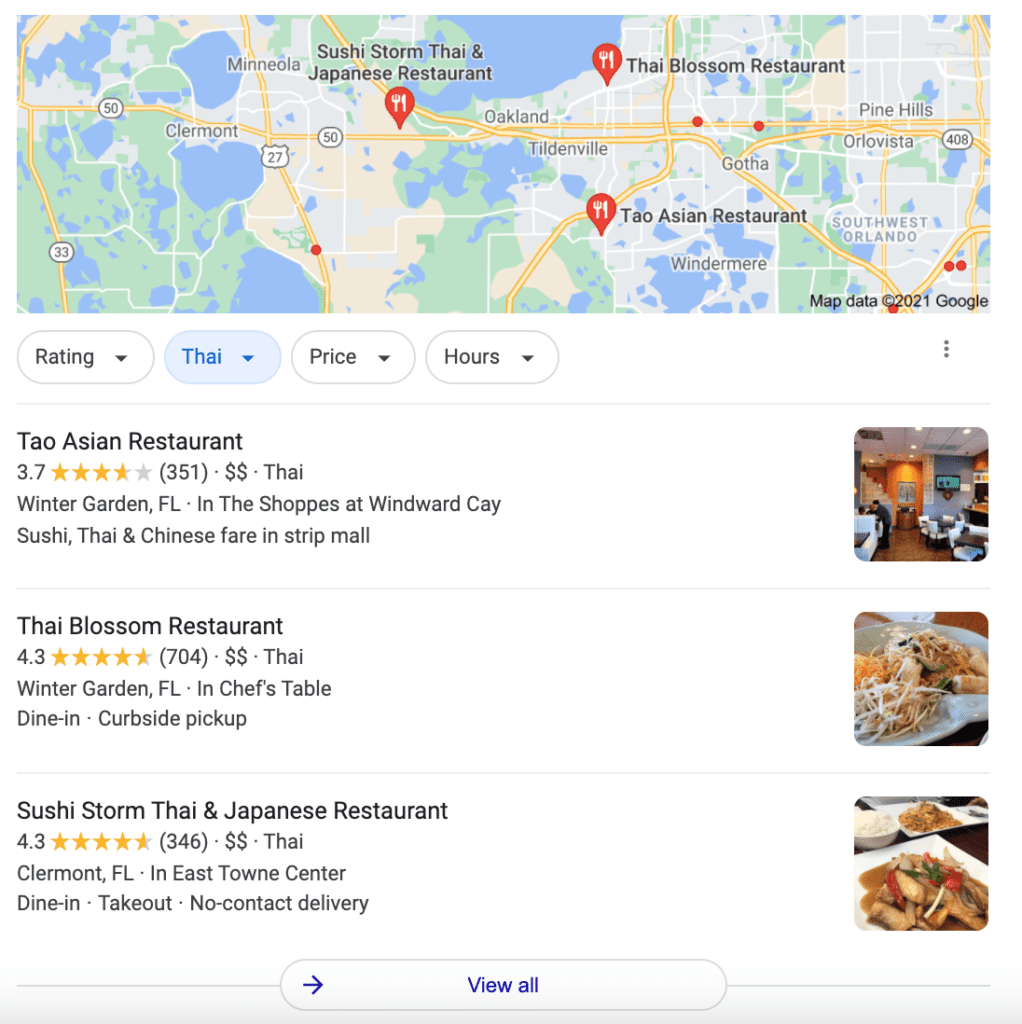
This benefits the customer because they can find business information that is most relevant to their needs. A Google Business Profile listing is helpful for your business because it makes it more likely that you’ll be found by the customers nearest you who are most likely to engage with your business.
Google Business Profile profiles may appear for local businesses whenever customers provide online reviews or reference a business, whether or not business owners claim their Google Business Profile listing. However, by claiming your Google Business Profile account, you can obtain a wide range of benefits – including Google search results that otherwise would not be accessible to you.
Your Google Business Profile profile contains a wide range of relevant information about your business that can be helpful to attract potential customers. This includes photos, service listings, business hours, contact information like phone number, and much more.
Benefits of Google Business Profile
Claiming your Google Business Profile account has a wide range of advantages for you, and considering that it’s free, it is truly a missed opportunity to not take advantage of this powerful online presence. Here are just a few of the many advantages of having a Google my business profile:
- Appear prominently in Google Maps results
- Cause your company to show up in the knowledge panel of search engines
- Provide essential information about your products or services to potential customers in an easily accessible way
- Take advantage of business analytics to improve your Google Business Profile listing and even make your business better
- Respond to both positive & negative Google reviews that are left by customers to create a more positive online presence for your business
How to Claim Your Google Business Profile Listing
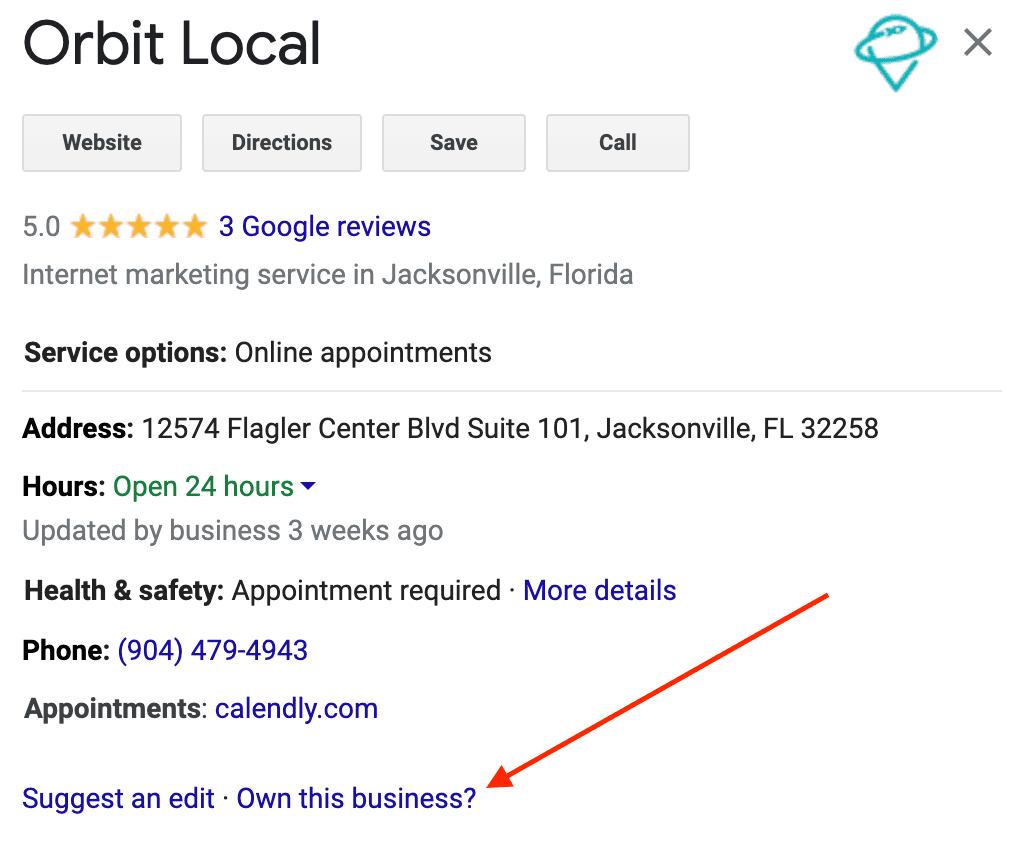
- First, search for your business on Google to check if a profile exists already. If it does, you can claim your GMB listing by clicking on “Own this business?”
- Type in Google Business Profile on Google or go to the GMB Website and click on the “Manage Now” button. Sign in to Google using the account that you want to be associated with your Google Business Profile dashboard.
- Either clarify the business details already provided or put in your business name, address, phone number, location (if you’re a service area business), business hours, and other information. Your business name, address, and phone number should be consistent with how they appear in real life.
- Choose a category for your business, being careful that the category you choose is an accurate representation of your business.
- Provide contact information like your business website, phone number, email, social media accounts, etc. Be sure that your business website URL is exactly the same in all places that it is listed, including Google, Yelp, etc.
- Verify your business. This step is frequently skipped, but you must go through the verification process and receive a postcard through the mail to your business address with a PIN verification code to finish updating your GMB listing. Depending on your business, you may also be able to verify your business listing by email, phone, or using instant verification. If you qualify for these options, they will be made available to you.
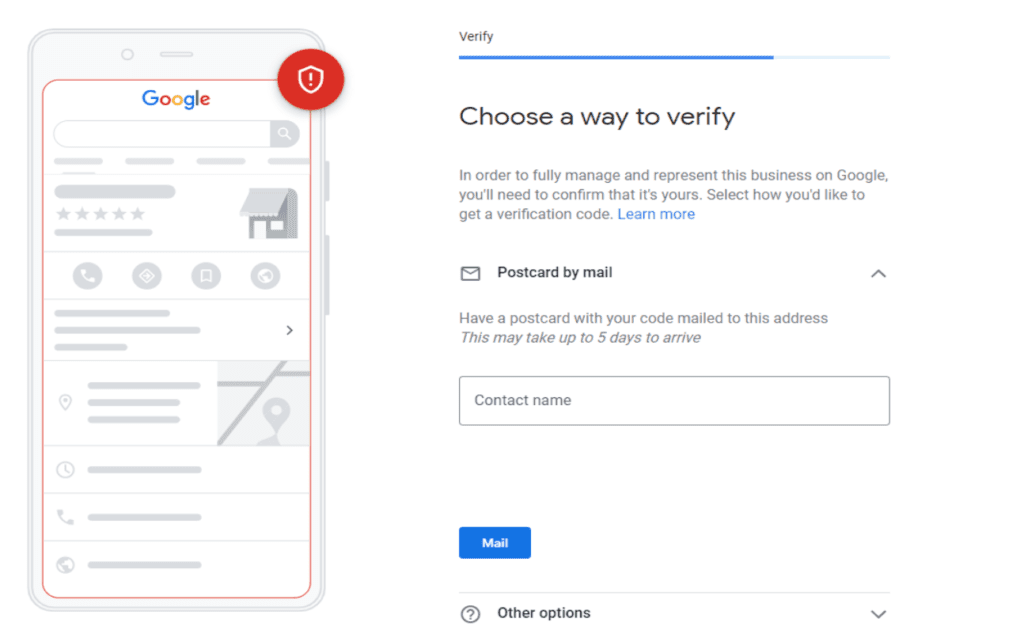
Optimizing Your GMB Account
Claiming your Google Business Profile listing and getting verified is the easy part. However, if you want to make the most of it when you use Google Business Profile tools, you want to do more to optimize your Google business listing.
You want to do all that you can to draw in prospective customers. You also want your business listing to be among the first found by search engines. After all, most of the traffic from prospective customers goes to the first few business listings.
You’ll be glad to know that many of the same things that make your Google Business Profile account more attractive to customers are also the things that improve your local SEO and make it more likely that you will show up in Google listings.
Therefore, optimizing your Google account is highly valuable if you want to improve your visibility and promote your local business. Here are a few key tips to optimizing your Google business account:
- Make a listing for each of your locations
- Fill out Google Business attributes
- Provide great photos, including a cover photo, and videos
- Add photos regularly
- Add your logo as your business listing’s profile photo
- Motivate customers to leave reviews
- Respond to reviews regularly – even if the reviews are negative
- Utilize Google Business Profile messaging for customers to contact you directly
- Share Posts to your business listing at least once per week
- List your products and services
- Answer Questions in your Questions & Answers section
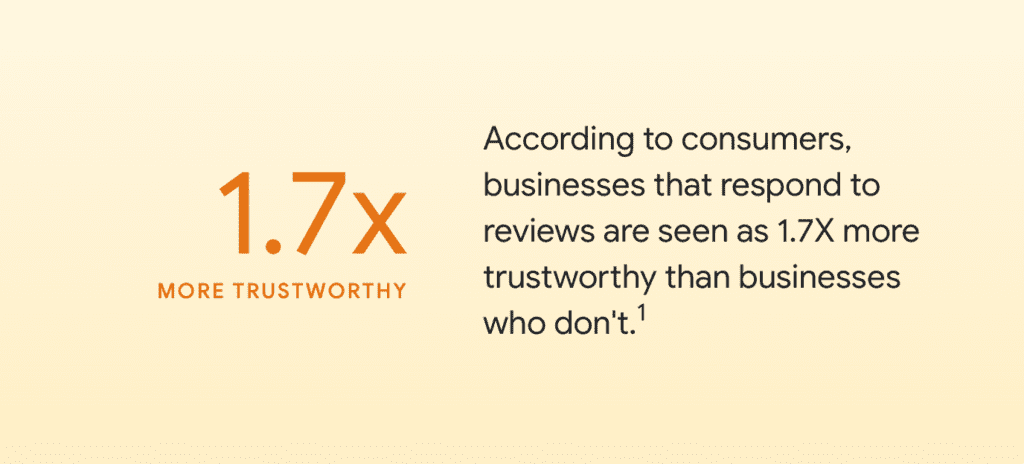
Encourage Customers to Follow Your Business
Google enables customers to follow your business on Google Maps so that they’ll see regular updates from your Google Business Profile listing. You can also see your followers in the Google Business Profile dashboard. This can give you opportunities to advertise or connect directly with customers who are loyal to your local business.
It’s a good idea to encourage your customers to follow your business on Google. You can use your Google posts as well as other outlets like your Facebook page to encourage following. You can even request customers to follow you on Google business page when they come to your brick-and-mortar location.
Take Advantage of the Google my Business Marketing Kit
The Google Marketing Kit is a free resource that aids you in creating a wide range of free marketing materials. You can use it to download posters, table tents, stickers, ready-to-use social media posts, and more for your Google Business Profile listing.
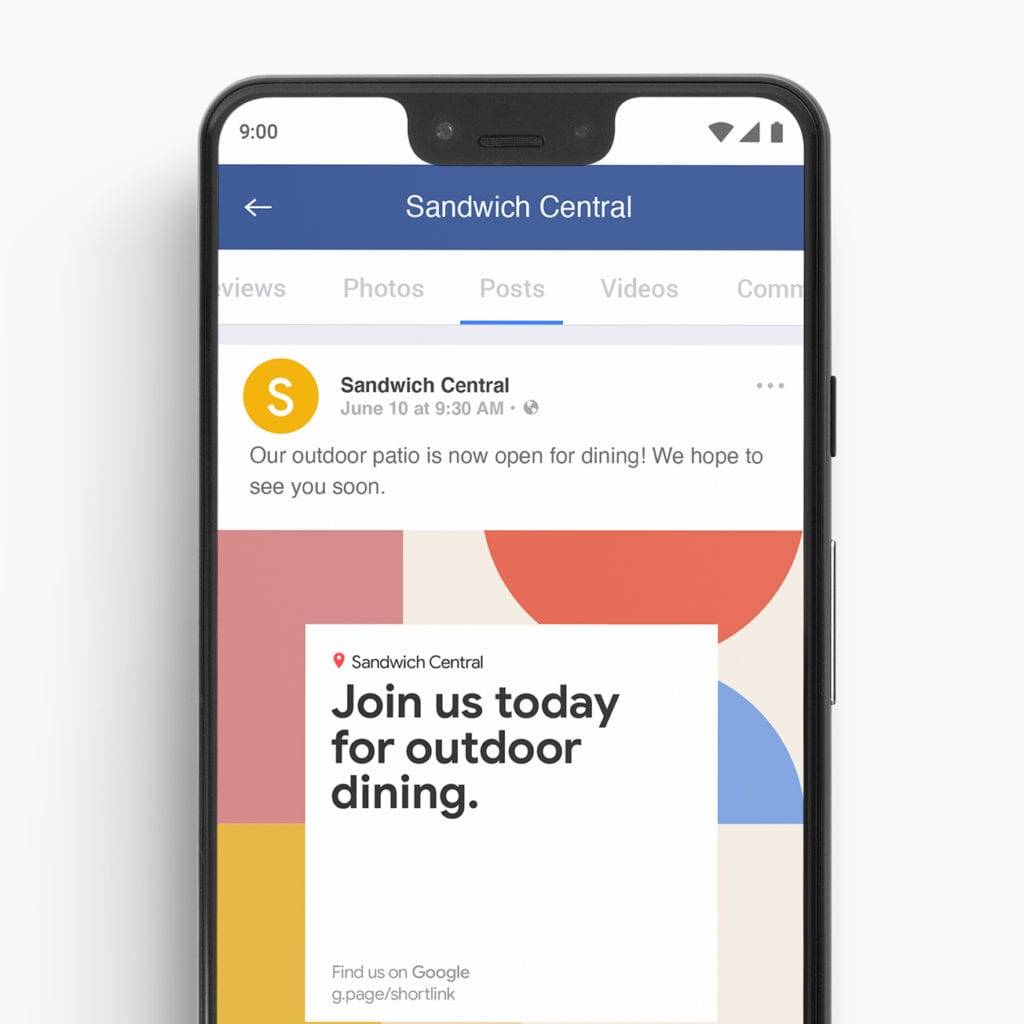
As long as you have a verified business profile, you can access the Marketing Kit Website and start creating. Hand out this material to encourage customers to advertise for you and use it yourself both in your brick-and-mortar advertising and online. You can also share these as posts on your Google Business Profile account and on your social media profiles.
Update Regularly to Stay Relevant
It can be all too easy to set up your Google Business Profile info and then forget about it. However, to come up in search results and be as appealing as possible to customers, you need to regularly update your Google Business Profile account. Answer reviews regularly, make posts, and manage information for anything that may change about your business.
Updating regularly tells Google that your business information is up-to-date and still relevant. Relevance – alongside proximity and prominence – is a bit part of your local search rankings. So you’ll definitely want to stay active on your Google Business Profile profile.
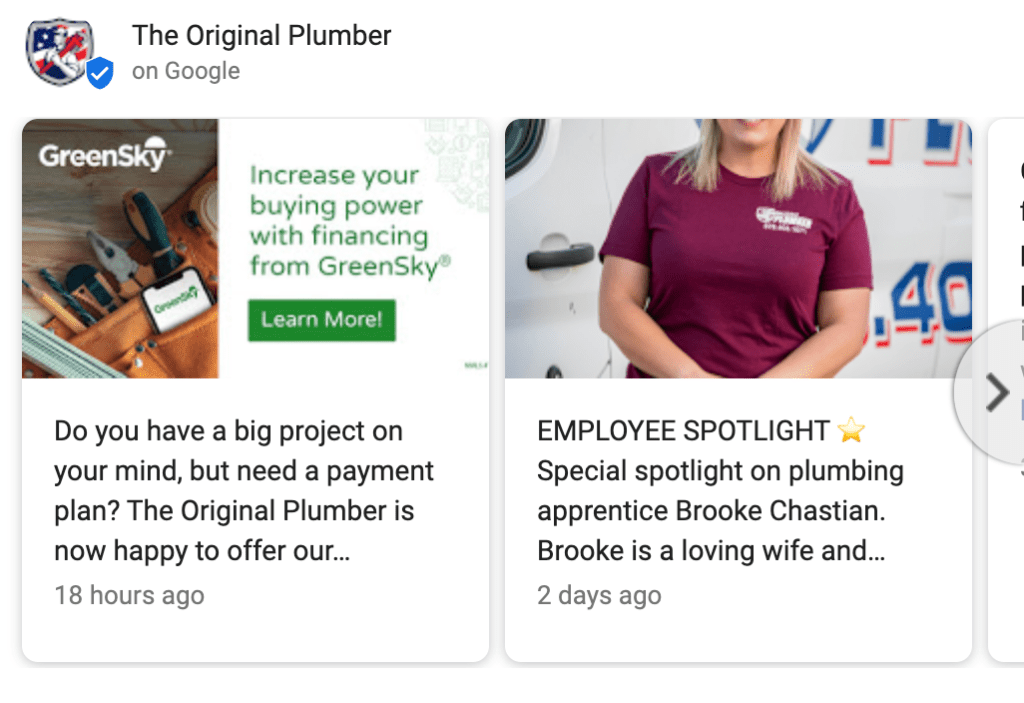
An easy way to do this is to repurpose your social media posts for GMB posts. You can cross-post what you’re sharing on Facebook, Instagram, or LinkedIn onto your Google Business Profile profile so that way, you can make the most out of your content and save time.
Optimize Your Google Listing for Keywords to Increase Visibility
Optimizing for keywords throughout the language that you use on your Google Business Profile account can do a lot to help your business be found by the customers that you most want to attract. Some keywords will be very logical, like the services you provide and your location. We recommend focusing on one to three keywords in your description when setting up your Google business profile.
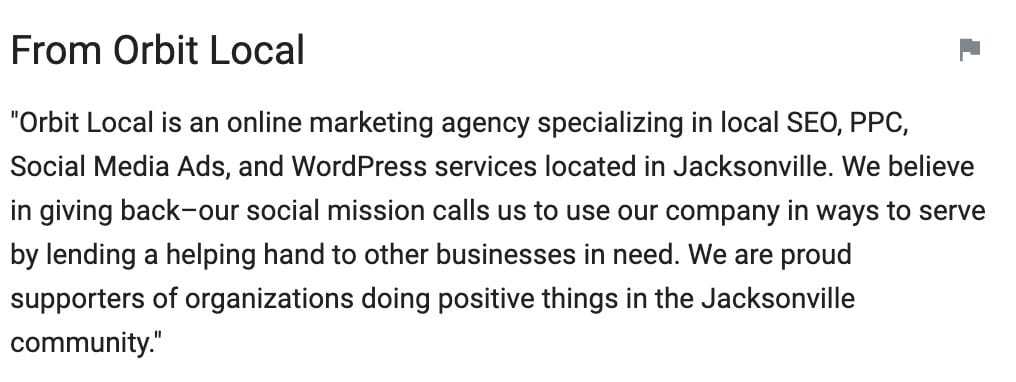
By using paid Google ads, you can also get a lot of valuable conversion data that will help you target ideal keywords for your business profile. Use keywords throughout written content, in picture subtitles and names, and anywhere else that text can be entered. When you use Google Business Profile, always look for an opportunity to use keywords naturally.
How to Use Google Analytics for Your Google Business Profile Account
Using Google Analytics to see how you come up in search and maps is a wonderful free tool to help your business create and manage your google listings as effectively as possible.
These insights can give you all kinds of information to help your business to thrive. As an added benefit, configuring your GMB listings can also improve insights on other sites connected to your business.
It is very easy to track insights from your Google Business Profile platform. Just sign in to Google Business Profile and click insights. You’ll be able to see all of your views for the past 28 days. You can also download insights to a spreadsheet and examine the information in more detail.
You can see information like how customers have interacted with your local business, whether they have called, clicked, ask for directions, or chosen to follow or book with you. You can also see how information, such as your photos, is doing compared to competitors’ profiles.
Here are just a few of the important bits of information that Google analytics on Google Business Profile can provide:
Views:
See just how many views your posts, photos, and overall profile are receiving at any given time. This can be a great way to tell whether a recent campaign has been effective or not.
Queries:
Look at how users are searching for your business. This includes exactly which keywords they’re using, which can help you with local SEO.
Engagement:
See how your audience interacts with your post. This includes whether they are sharing posts and their comments.
Audience:
Learn just what type of people are engaging with your site. You can find out age groups, gender, and even the countries that they are from. This can help dramatically with building all kinds of advertising campaigns, on or off Google Business Profile.
Clicks to your website:
Learn how often people click on your GMB website link. This can give you an idea of whether people are very interested in your site. It also may suggest that you aren’t providing enough information on your Google Business Profile account.
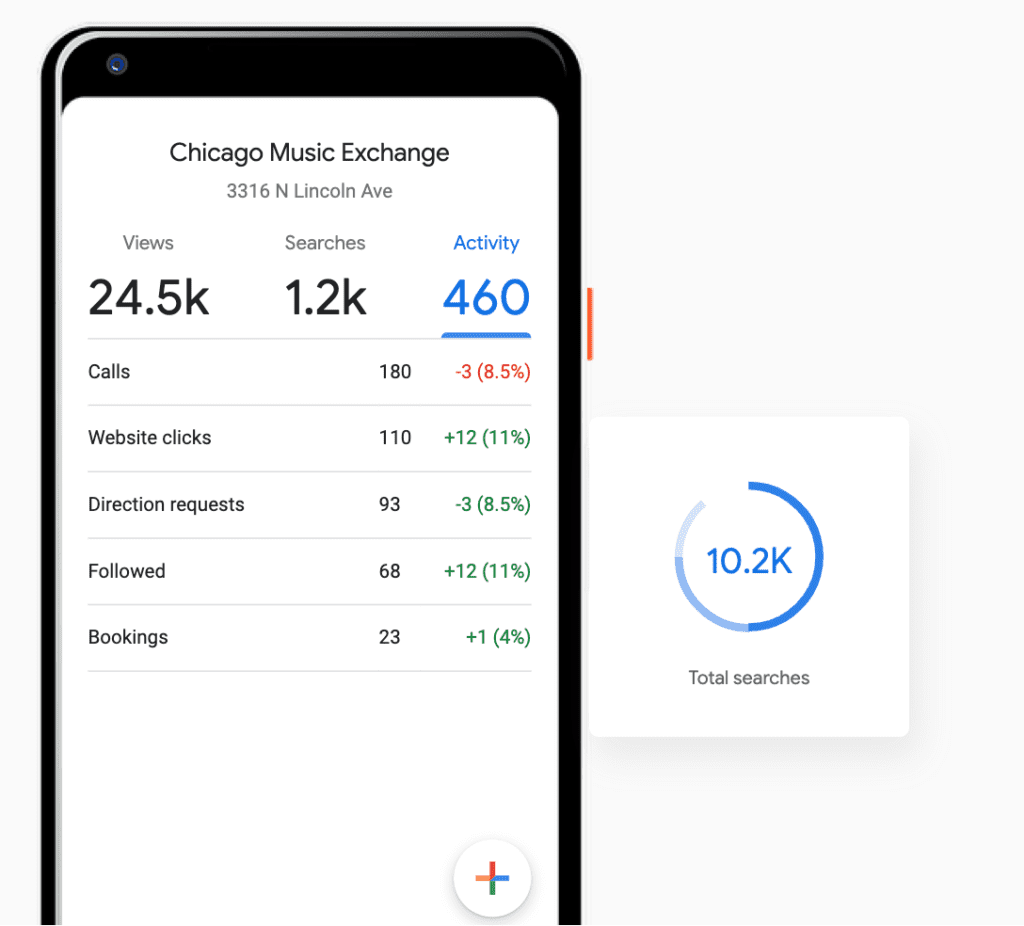
Pro tip: Add a custom code to your Google listing
By adding an urchin traffic monitor, or UTM, to URLs, you can see more information about your click-through rate. It will show who is clicking and what campaign may have caused them to click. This does not change what the customer sees at all.
This custom URL can allow you to track data much more specifically within Google Analytics. Without these trackers, visits that come from Google Business Profile will simply show up as Google or organic searches. You can use tracking to see how customers use Google Business Profile to connect with you.
Why is Google Business Profile Important?
Google Business Profile can serve as one of the most valuable resources for your business. It helps you attract customers, advertise for free, and learn about your target audience.
Google Business Profile listings will show up on search and maps whether you like it or not. So there’s no reason not to fully embrace this platform. For lead generation, you should make the most of all of the advantages it can bring to your business.
Launch Your Business Into Orbit
If you’re ready to launch your business into orbit, let our team of marketing experts help! At Orbit Local, we offer Google Business Profile optimization services that are designed with local businesses in mind.
We’re here to help you use your Google business listing to generate leads and attract customers using the Google search engine. Even if you don’t have a website, we can help you start from scratch. Managing your local SEO strategy on your own can be tricky, so let us act as your mission control.
Google Business Profile FAQs
How much does Google Business Profile cost?
Google Business Profile is a completely free tool. GMB may be one of the most valuable resources available for advertising your business.
Simply having your business listed on Google Business Profile is free. But you can also use Google Ads through GMB. You can sponsor your listing so it reaches the top of the map pack if you’re looking for a quick boost.
Can I avoid being on Google Business Profile?
Not necessarily! A GMB account will be created automatically for your business if a customer wants to leave a review. If for nothing else, it’s important to claim your business for reputation management.
Do I need a Gmail account to access Google Business Profile?
To log into your Google Business Profile platform, you will need to have a Gmail account. This is a free account that you can quickly and easily create for your business. It doesn’t necessarily need to have your personal information attached to it.
What is the difference between Google Business Profile and Google Maps?
Google Business Profile is an overarching platform that includes both Google search and maps. You can update both your Google search results and your map results by using your Google Business Profile account.
Can a Google Business Profile profile stand-in for a website?
We recommend having a website to fully optimize your profile. While all of the information your customers need can be found on a Google Business Profile profile, it’s not a replacement. Google offers a free website for small business creating an account without a website.
If this feels daunting to you, we can help. Our GMB optimization services include setting up your free Google Business Profile website and profile if you don’t already have one.
Can I access Google Business Profile on my phone and desktop?
Google Business Profile has a free mobile app. The GMB app allows you to do everything on your phone that you can do on your desktop. As of recently, you can also utilize Google Business Profile messaging on your desktop. This way, you can do just about everything that’s needed to manage your account regardless of what device you’re using.
Does Google Business Profile work for businesses that don’t have brick-and-mortar locations?
You do not need to be a brick-and-mortar business to use Google Business Profile! Category and listing information give you options to provide all of your info for these kinds of services. This will make it clear to customers whether or not you have a physical location. When you sign up for GMB, it gives you the option to select a service area for your business. This way, Google can list the ZIP codes and cities that you serve.



