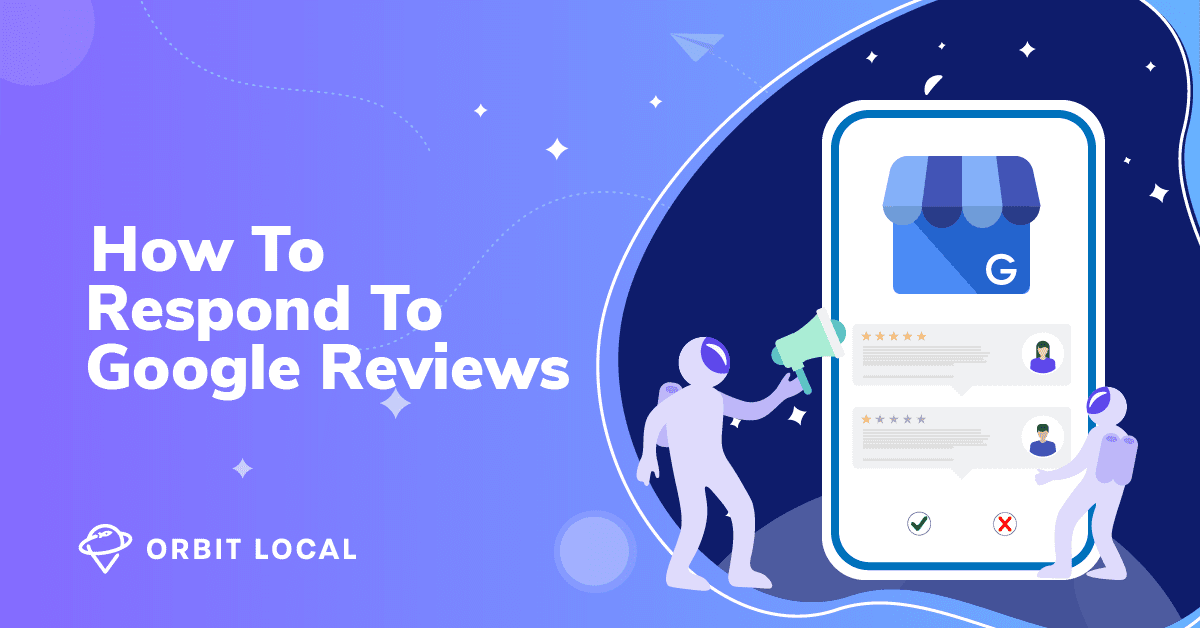Customer reviews are easier to find than ever now, especially with strategic social media branding and online review sites. As a business owner, it’s crucial to know how to respond to Google reviews, both positive and negative. Whether your potential customers are searching for a trustworthy auto repair shop, a reliable plumber, or a tasty Thai restaurant, they will likely turn to Google for help. In fact, according to SEO Tribunal, 97% of people learn more about a local company online than anywhere else.
All your potential customer has to do is Google Search what they’re looking for, and voilà, instantly business listings appear — along with recent customer reviews with starred ratings.
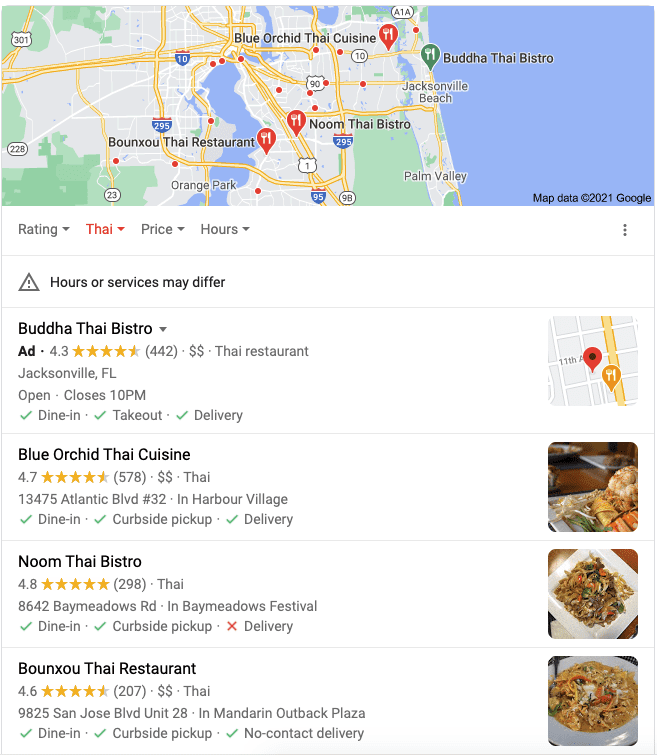
These reviews and ratings are astronomical for your business, especially considering 79% of consumers say they trust online reviews as much as personal recommendations from friends or family.
While Google Reviews are part of the broad review sites where customers can review any business, keep in mind there are others such as Yelp, Facebook, and Amazon. Then, there are also industry-specific customer review sites such as TripAdvisor and Zomato.
The Power of Google Reviews
Google Reviews are currently the most used platform for customer reviews, which is no surprise because, well, it’s Google.
Therefore, Google Reviews can significantly impact your business’s performance by influencing potential customers. So, as a business owner, your best course of action is to always respond to your reviews, both positive and negative reviews.
But don’t just take our word for it. Check out these stats:
- 97% of consumers depend on reviews for purchase decisions. (Power Reviews)
- 82% of consumers read reviews for local businesses, including 93% of people aged 35-54. (Source: BrightLocal)
- Consumers read an average of 10 online reviews before feeling able to trust a local business. (Source: BrightLocal)
- The purchase likelihood for a product with five reviews is 270% more significant than for a product with 0 reviews. (Source: Spiegel Research Center)
Suffice it to say, maintaining a positive online reputation is essential for a successful business.
Can You Respond to Google Reviews?
Yes, and you should. But before you can, your business must be Google verified. Your response to reviews, or lack thereof, has just as much impact as the reviews themselves. Research shows that, according to consumers, responding to Google reviews makes your business 1.7X more trustworthy than businesses that don’t (76% vs. 46%).
By fostering a communication line between your customer and your business, you can humanize your business and build relationships with your customers.
97% of consumers who read business reviews also read the business’s responses to those reviews. (Bright Local)
Whether you’re responding to negative feedback or thanking a customer for their praise, learning how to respond to Google Reviews can do a lot of good, and then you can use that knowledge to optimize google business page which directly benefits your business.
Reviews are beneficial for your business because they
- give you a better understanding of what you are doing right and/or wrong as a business.
- help you maintain and increase your customer base.
- improve your business’s online reputation and your business’s visibility on Google.
The reviews you get from customers can be incredibly beneficial to your business, and replying to them can help build trust and loyal relationships with new and existing customers.
A customer study conducted by the Harvard Business Review found that business ratings increase when businesses respond to customer reviews. Harvard researchers stated, “Overall, these analyses suggested that improved ratings can be directly linked to management responses. And, perhaps surprisingly, we also found that when managers respond to positive reviews, it has the same benefits as when they respond to negative reviews.”
Google Reviews Impact Local Search Engine Rankings (SEO)
The quality and quantity of your Google Reviews are among the most important ranking factors for local SEO. Moz found reviews to be the second most important ranking factor in 2020. One reason for this is: when a person uses Google to look for a local business, the search result listings that include customer reviews offer greater credibility and, naturally, receive more clicks.
Because reviews affect search rankings, review management should be an essential part of your business’s SEO strategy.
When you’re ready to respond, review our advice below to learn how to respond to Google Reviews.
You should always respond to bad reviews. Negative reviews drive customers away, so to minimize the damage, respond.
How to Receive Google Reviews Notifications
To receive notifications, make sure you have your “notifications” turned on, on your Google Business Profile (GMB) account. This will ensure that you receive an alert as soon as you get a new review. Whether you are using your phone or computer, you can choose what kind of Google Business Profile notifications you receive. This includes messages from your phone or direct emails.
Choose from various alerts, including notifications when customers leave photos or reviews on your Business Profile, to reminders to keep your profile up-to-date.
How to Setup Email Notifications from a Desktop
- On your computer, sign in to Google Business Profile.
- From the menu on the left, click “Settings.”
- Set your email address and preferred language for notifications.
- Check the box for each kind of notification that you would like to receive.
Note: The settings you choose from here apply to all profiles managed by the account that’s signed in to Google Business Profile. If you have multiple business profiles, you can find which account you’re currently using in the top right of the page.
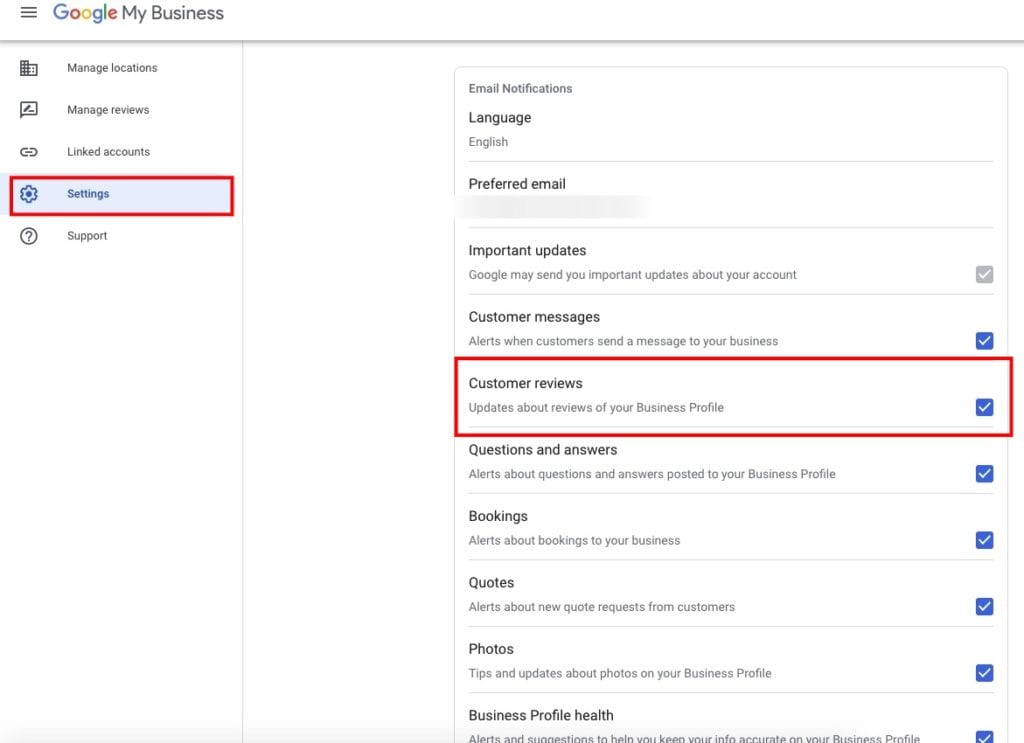
How to Setup Email Notifications from a Mobile Device
- On your mobile device, open the Google Business Profile app.
- Choose the location you’d like to manage.
- Tap “More,” “Settings,” then “Notifications.”
- Turn on Notifications.
- Check the box for each kind of notification you want to receive.
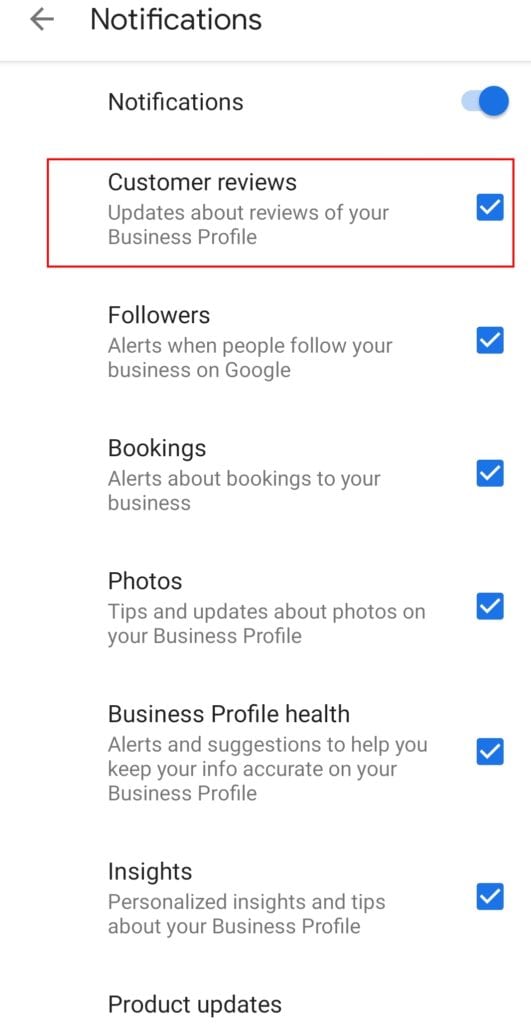
Responding To Negative Reviews
94% of consumers say that a bad review has convinced them to avoid a business. (Source: ReviewTrackers)
Responding to negative reviews can be intimidating, and knowing what to say can sometimes be a challenge. Still, it’s worth the effort and provides you with the opportunity to make things right with the customer. Plus, this shows review readers (potential customers) you have taken steps to ensure this problem won’t happen again.
Step 1: Assess the situation and think strategically. Don’t let emotion dictate how you respond. Take your time. Be thoughtful and evaluate the problem before you reply.
Step 2: Respond timely. Reviewers want to be heard, and you need to show them you care and you’re paying attention. Apologize, regardless of what the issue is and why it happened. Keep it simple so you don’t overwhelm the customer or potentially make the situation worse.
Reminder: Google Reviews are public. Anyone who searches for your business will see your responses to reviews. Be professional and courteous. Double-check your spelling and grammar. You want to maintain a positive brand image.
Step 3: Be authentic and specific. Address the reviewer and the issue. Avoid using generic or vague responses that don’t resolve or address the specific issue mentioned in the review.
Step 4: Empathize and offer solutions. Offer solutions to make it right and any actionable items that will mitigate the issues.
Step 5: Strive to have a 1:1 offline conversation. While your initial response should take place on Google Reviews to show that you are proactive, it also offers business transparency to your customers and prospects. Your priority is to meet your customer’s needs, which means communicating with them on the best and most convenient channels. Turn to more reliable customer support channels like phone and email to solve the problem.
Real-World Example:
Research from Sprout Social indicates 85% of people say a business’ history of being transparent makes them more likely to give it a second chance after a bad experience. Customers know business is not perfect, and they expect you to take responsibility when mistakes occur. This leads to loyal customers.
Responding to bad reviews gives you the chance to change the conversation from negative to positive.
Important: To help you stay on top of your business’s online presence and respond quickly to your reviews, make sure that you have notifications turned on!
Example Response Template for a Negative Review:
Hi {customer’s name},
I appreciate your honest feedback here, and I’m sorry we let you down.
I want you to know that I reached out to your client manager, {CM name}, to get a little more insight into what happened here. I want to make sure you get what you need, so {he/she} will be reaching out with what we’ll be doing to try to make this right for you. You can also reach out to me, {your email}, for any questions you have.
Thanks again for your feedback – I’m looking forward to the chance to make this right.
{your name}
{your email address}
How to Remove Bad Google Reviews
While you can’t delete negative reviews, if you resolve the customer’s issue, he/she may delete or change the review. Also, Google will remove reviews that do not meet the platforms guidelines requirements of their User Contributed Content Policy.
For instance, Google may remove a review if it includes hate speech, illegal information, fake comments, spam, or a conflict of interest. If you notice something Google doesn’t, you can flag the review, and they will check the content and remove it if necessary.
How to Respond to Positive Reviews
Responding to good reviews is much simpler but just as important.
Step 1: Show your gratitude. Thank the customer for not only their business but for taking the time to leave a review. This shows that you are invested in customer feedback and grateful for their review.
Step 2: Be specific and personal. When thanking the customer, include some details of the work your business did for them.
Step 3: Reinforce the positive. This lets you do some subtle marketing and promote a specific product, service, or feature that is being positively reviewed.
Step 4: Provide more value for the customer. This could be informing the customer about additional products and services you offer. Or you could mention something new that is relevant to them and invites them back to do more business with you.
For example, share your business’s latest news to make happy customers feel valued and welcomed. “We’re always introducing the latest {offer/product}, so I hope you come back and check us out again soon!”
Real-World Example:
Reminder: Record and share the review. Whether the customer reviews are positive or negative, they are great learning opportunities for your business. You can learn just as much from a positive review as you can from a negative one.
Example Response Template for a Positive Review:
Hi {customer’s first name},
Thank you for taking the time to write this review. We appreciate the thoughtful words!
We’re thrilled to hear that {aspect reviewed positively} worked out for you.
We’re happy that you found {positive word describing experience – “helpful,”
“useful,” “effective,” etc.}. We put a lot of work into that, and so we’re glad to hear it’s helping you out. We hope you come back and try our {new feature, product, or service.}
Have a great day!
{your name}
How to Reply to Reviews On Google Business Profile
Using The Desktop Browser
- On your computer, sign in to your Google Business Profile account.
- Click on the correct location.
- Look for the menu on the left, and click “Reviews.
- Click “Reply.”
- Write a response and click “Post reply.”
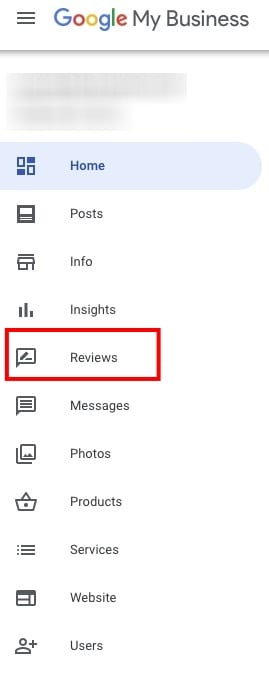
Using The Google Business Profile App
- On your mobile device or tablet, open the Google Business Profile app.
- Tap “Customers” and then “Reviews.”
- Tap the review you want to respond to.
- Write a response and tap “Send.”
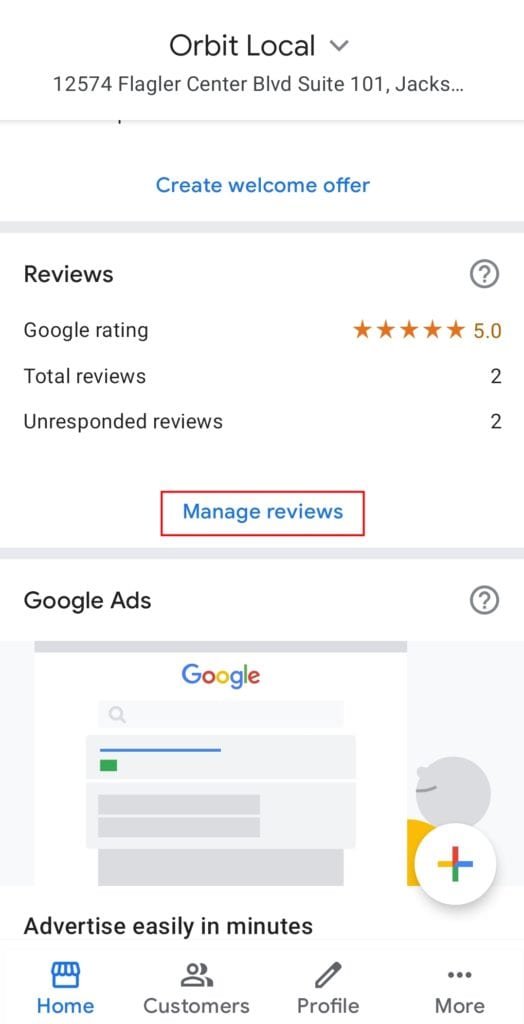
How to Reply to Reviews from Google Maps
- On your computer, sign in to your Google Business Profile account.
- In the top right, tap your account circle and then “Your Business Profile.”
- Tap “Reviews.”
- Tap the review you’d like to reply to and tap “Reply.”
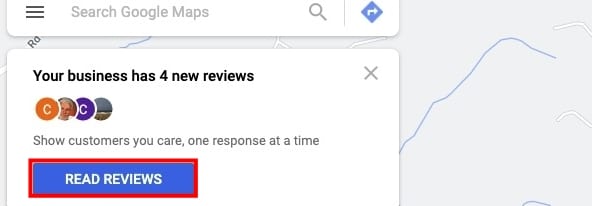
How to Reply to Reviews from Google Search
- From your mobile device or tablet, open Google Search.
- In the Google Search: enter your business name in the search bar.
- Tap “Reviews.”
- Tap the review you’d like to reply to and tap “Reply.”
Need Help Managing Your Google Reviews?
Whether you’re responding to positive or negative reviews, you now understand why online reviews are an important aspect of increasing your visibility and building a positive online reputation. Engaging with your customers online will pay off with customer loyalty and better Google ratings. If you want to learn how to leverage your online reputation to boost your business. Reach out to Orbit Local today!