Google reviews are rapidly becoming a gold standard for helping your business stand out in local searches. They’re a big factor in helping you rank higher on both Google Maps and search.
Plenty of Google reviews, both positive and negative, can do a lot to increase your business’s success. Having more Google reviews associated with your business name makes it more likely that a consumer will trust your business and make a purchase.
However, it’s a fallacy to set up your Google Business Profile account and expect the reviews to start pouring in. You will need to deliberately work hard to get more google reviews if you want to stand out in your location.
What is Google Business Profile?
Google Business Profile helps people who are looking for businesses, typically locally. It acts as Google’s business listing service. If you are looking for something local, you are likely to get a GMB listing.
For instance, if you search for “best chocolate chip cookies,” you’ll likely see how to make the cookies or buy them online.
But if you add “near me” to your search query, you’ll get a listing of local businesses that sell them. If you have a local business, you want to be on Google Business Profile.
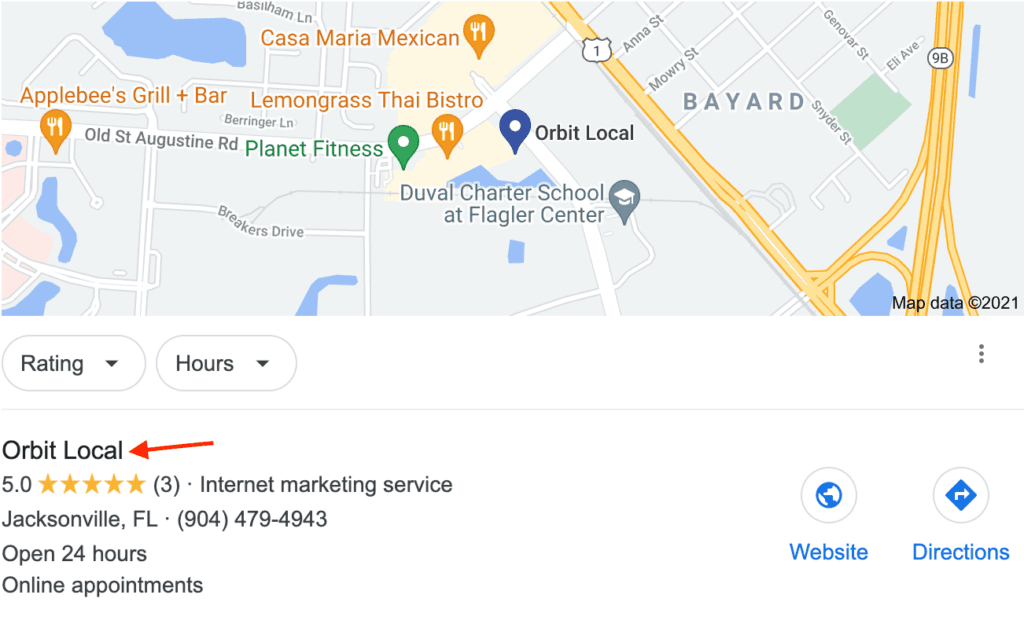
Why Get Google Reviews?
If you’re on Google Business Profile but not seeking out reviews, you are missing out on an important opportunity. Potential customers are much more likely to choose your business if there are lots of reviews.
Don’t focus too much on positive reviews either. All legitimate customer feedback is beneficial to your online reputation.
Reviews prove that you are a legitimate business that real people frequent. It doesn’t take long for a customer to leave you a review from their computer or mobile device.
However, it can make all of the difference in your search rankings and how often you come up in local search results.
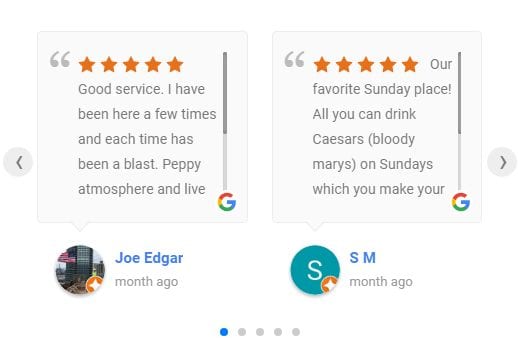
Understanding Google’s Review Policies
Google will not reward you for ignoring their policies by improving your business’s search rankings. You may find that your business profile is even removed if Google suspects that you are not following their rules. Take your time to learn Google review policies and be sure that you are following them.
You may be surprised! Practices that seem logical or unproblematic to you can be a big issue for Google. For instance, Google forbids you from gating reviews.
Gating means that you discourage customers from leaving negative reviews but encourage positive reviews. It can feel intuitive to gate reviews, but keep in mind that it’s not allowed per Google policies.
How to Get More Google Reviews
If you want to get the most from Google Business Profile, understanding how to get Google reviews is essential. There is no single quick way to get more Google Business Profile reviews.
But following a few simple practices and trying some new things can go a long way to getting Google reviews. Here are some excellent tips and best practices to help you get more customer reviews.
Respond to All New Reviews to Build Consumer Trust
It isn’t always easy to keep up with responding to Google reviews. You may not be highly motivated to respond to all feedback, especially if it isn’t always positive.
However, responding to every review is a great way to encourage new reviews. When a customer is looking at your review section they may be trying to decide whether to leave a review or not.
Seeing you’ve responded to previous reviews makes it more likely that they’ll leave a review.
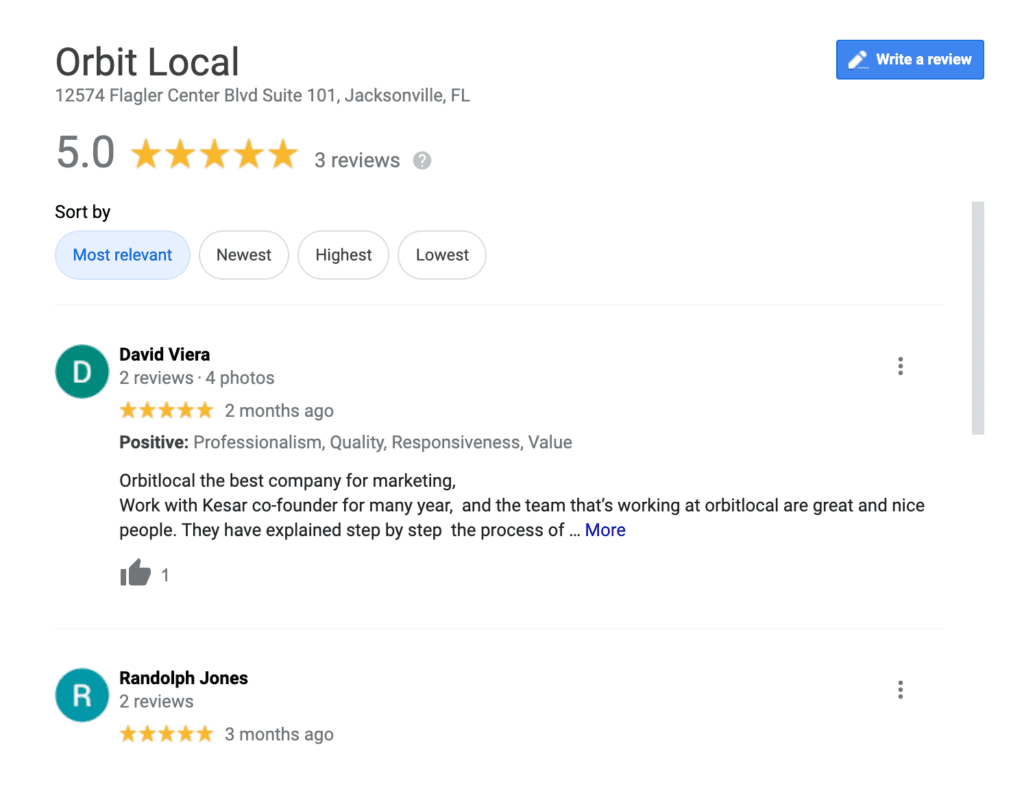
- Be personal. Make it very clear to consumers that a real person is responding to a specific review. Try using the reviewer’s name and mentioning some of the points they brought up. However, don’t feel the need to make the review extremely long.
- Say thanks. Take time to thank the reviewer for taking the time to leave a review.
- Give personal recommendations. Make your response helpful by offering suggestions and recommendations. It’s also a good idea to encourage the reviewer to reach out to you for more information if they would like.
- Always be respectful. When you get a negative review it can be tempting to be defensive. However, customers will have a better impression of your business if you’re respectful and apologetic.
Turn on Messaging for Customers to Contact You
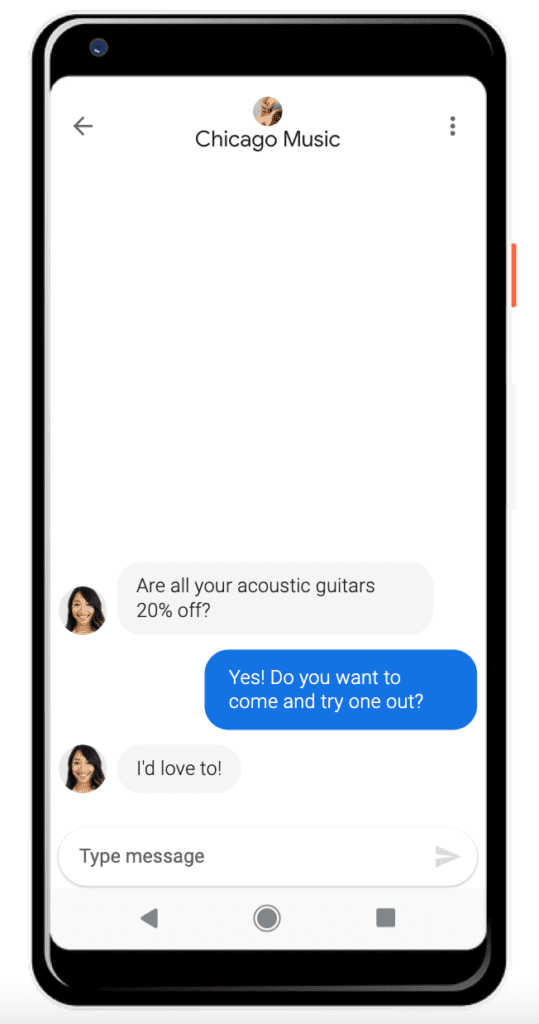
In most areas, Google Business Profile enables you to chat with customers directly from your business account. We recommend doing this to help optimize your Google Business Profile profile. This is a great way to increase customer acquisition and make your online presence more effective.
It can also lead to more Google Business reviews. You can use chat to encourage people to leave a review. Since they are already on your listing, there is a good chance that they will do so.
- Look for messaging. After you sign in to Google Business Profile, you can look for the messaging option in the menu.
- Choose a phone number. Provide a number that can receive text messages. Be sure that the number you choose will be regularly monitored so that you can easily respond to customers. It’s not a bad idea to assign someone on your team to be the designated respondent to messages from potential customers.
- Check your Google Business Profile account listing. See if you can see the message icon that indicates you’ve added messaging correctly. It’s not a bad idea to also test the messaging and make sure everything is working properly.
Ask for a Google Review From Customers in an Email Campaign
If you are emailing your customers for any reason, you should be taking advantage of the opportunity to generate reviews. Never encourage people to only leave positive reviews, since this goes against Google’s guidelines.
Asking for only positive reviews may be flagged in Google’s review process if they realize that you are getting only positive reviews. However, asking customers to leave any sort of review is a great way to increase your overall reviews.
- Find your Google review link. Look on your Google Business Profile dashboard to find the link that you will use to direct people where to leave a review.
- Put the link in your email signature. Place your Google review link directly in your email signature. This is one of the best ways to reach every customer that you email and encourage them to leave a review.
- Email customers. It’s a good idea to send specific emails encouraging customers to leave a review. Send these emails in addition to having the link in your email signature for every email that you send out. You can even incentivize customers to leave a review by offering a coupon or discount.
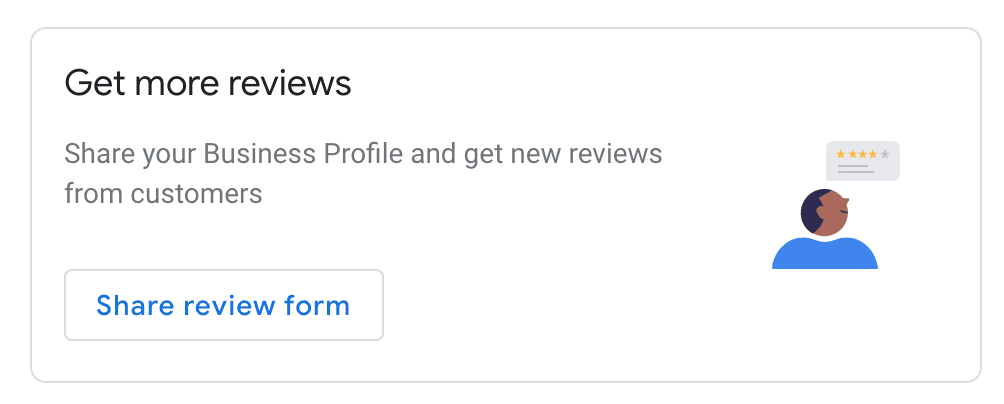
Send a Text Message Encouraging Customers to Write a Review
Are you already text messaging customers to offer new product suggestions or discounts? Why not take the opportunity to also encourage them to provide input about your product or service as a Google review?
You can also use text messaging to incentivize leaving a review by offering a coupon or discount.
- Find your Google review link. Locate your Google link on your Google Business Profile page so that you can show people where to leave their reviews.
- Include the link in text messages. It’s not a bad idea to include the link and a request for reviews in most if not all of the text messages that you send out.
- Try to attach the link to messages of value whenever possible. Customers can become frustrated with frequent text messages unless those messages result in something beneficial for them. Try to attach messages asking for reviews on coupons or discounts whenever possible.
Utilize Google’s Marketing Kit
The Marketing Kit by Google makes it incredibly easy for you to make personalized marketing materials. You can encourage customers to leave reviews for your Google listing on social media posts, posters, stickers, and much more. As an added benefit, this Google service is completely free.
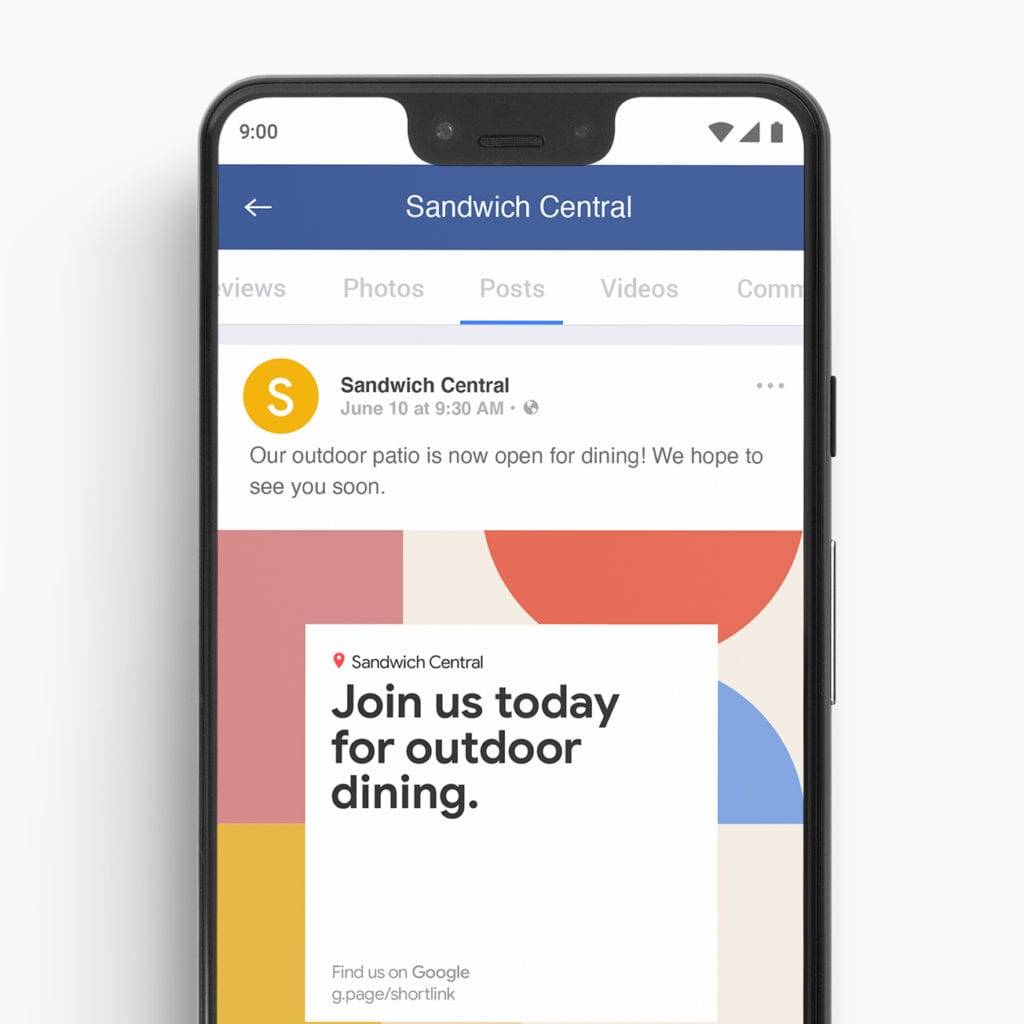
- Find the Marketing Kit by Google. Log into your Google Business Profile platform and find the Marketing Kit by Google and go through their process.
- Be creative. Find ways to incentivize your customers to leave reviews using these tools without seeming to spam them.
- Monitor for success. Note whether your reviews increase. See what works and keep looking for more ways to utilize this free service as effectively as possible.
Link Social Media Reviews to Your Google Listing
Google can automatically link Facebook to your Google account. In this way, your Facebook reviews appear on your Google search results as well. Google may do this automatically, but it doesn’t always.
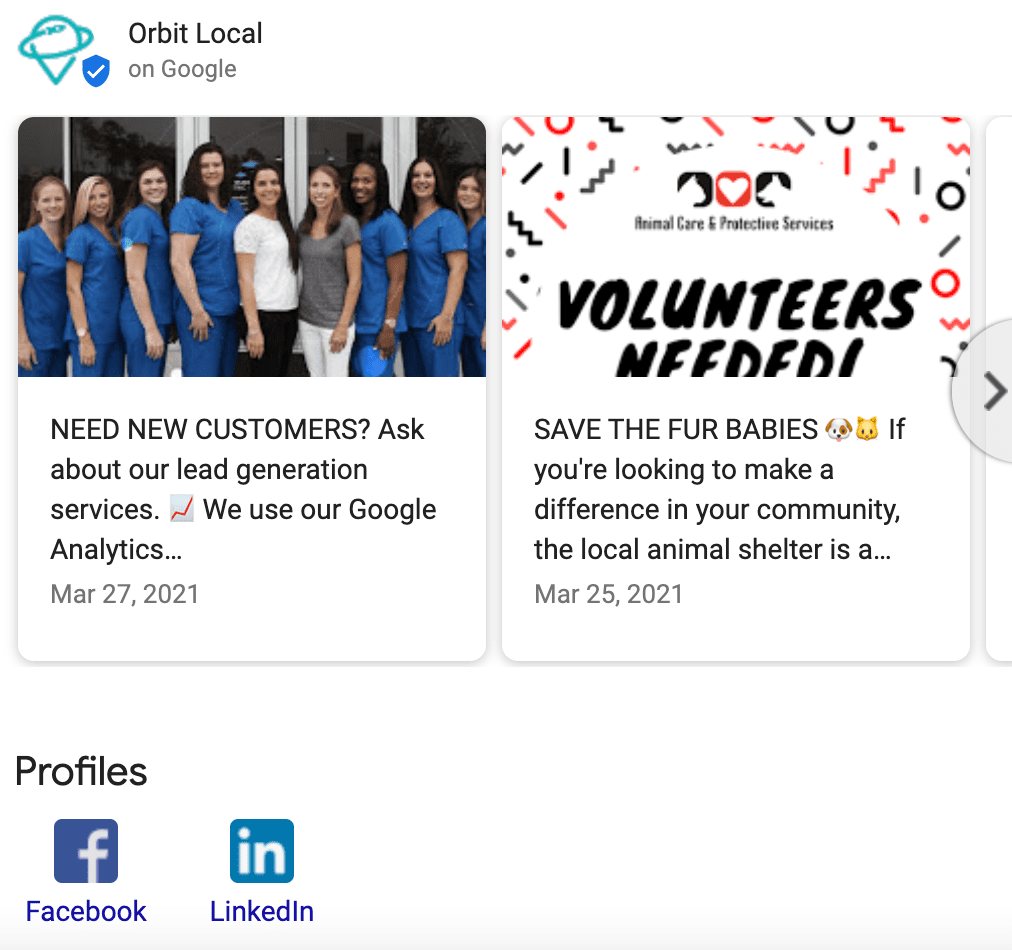
Here’s how to ensure that your Facebook reviews are also on your Google Business Profile page:
Check your Business Information.
Your contact information and other details should be identical on Google and Facebook so that Google can easily tie these platforms together.
Make Sure your Profiles are Complete.
The more business information that you fill out on your Facebook account and Google listing, the more likely Google will be to recognize that both listings belong to your business and add Facebook reviews to your Google listing.
Hope for the Best.
Unfortunately, there is no way to directly link your Google and Facebook accounts yourself. If Google doesn’t automatically pull reviews from Facebook, there isn’t much you can do about it.
Encourage Customer Experience Reviews From Your Website
You can create a dedicated landing page with content encouraging customers to leave reviews. You can also put language in your homepage’s footer or primary content. This can encourage customers to share their experiences as Google reviews.
This is a great way to ensure that even customers who find your business by looking for your website on search engines can still leave Google reviews on your GMB profile.
- Get your Google review link. Find your Google review link in your Google Business Profile account.
- Add the link to your website. Add the Google review link along with language encouraging customers to leave a rating on your Google account.
- Consider incentivizing leaving a review. Try posting the review request as a coupon, pop up with a discount offer, etc.
Place Language Requesting Reviews at Your Physical Store
One of the best ways to get positive reviews is to encourage customers to leave reviews directly from your store. Set a poster, placard, or billboard near the cash-out area and also at the door for when customers are leaving.
- Politely request reviews. Encourage customers to leave reviews by posting very polite, encouraging language. Asking nicely may make it more likely that your customers will log onto Google and leave you a review.
- Incentivize reviews. Mention in your language that reviews can be rewarded with a coupon whether they are positive or negative.
- Provide a wow moment. People are most likely to leave reviews when they experience something exceptional. Unfortunately, all too often only negative exceptional experiences get reviews. Therefore, be sure to encourage your staff to provide wow moments for customers to encourage positive reviews.
Have Employees Ask For Reviews
Encourage employees to ask for reviews as part of their standard language when welcoming customers or checking them out of your business. This language can be tied to an offer for coupons or discounts if your customers leave a review. It can also be a simple request tied into welcome or check-out language.
Train Employees Thoroughly.
It can be very easy for employees to forget the specific language. Language about visiting a review site can be even more challenging to remember. Therefore, be sure to train your employees thoroughly.
Check that Employees are Using the Language.
Pay attention to whether employees are mentioning reviews. Encourage any managers you have to do the same.
Monitor Results.
Watch your reviews to see whether you are getting more of them after this policy is put into place. Adjust language as needed to try to deliver more reviews for your efforts.
Ask for Online Reviews on Social Media
It’s a great idea to encourage customers to leave reviews on your Google page using social media. Customers who are on your social media page are already online so it won’t be a difficult leap for them to follow the link and leave a review.
You may have followers on social media who want your business to succeed. These followers may be more likely to leave a positive review than most other customers.

- Include a link. Find your Google review link on your Google Business Profile profile. Make sure that you include it clearly on your social media post.
- Ask often. Not all of your customers will see all of your social media posts all of the time. It is better to err on the side of mentioning leaving a review more often than less often.
- Incentivize reviews. Social media is a great place for you to incentivize your customers to leave a review by offering a discount, coupon, etc in exchange for leaving a review.
- Be sincere. Your social media followers are very likely to be some of the most likely to leave a review just because you asked them to. Therefore, if you ask very sincerely you are more likely to get results.
Ask for Reviews When Customers Make a Purchase
Whether customers purchase directly from your store or they make a purchase online, ask them to leave a review. Encourage customers to use the review to describe whether they are happy with the purchase or not and what informed their purchase decisions.
This request should be secondary to any language used at the cash-out counter that encourages a review. Asking twice can dramatically boost the chances that you will be successful in encouraging a review.
Contact Every Customer.
Go out of your way to collect customer’s social media information, email address, phone number, and any other contact information. Use this information to contact each customer to ask for a review after they have made a purchase.
Incentivize Leaving a Review.
This is a great opportunity to encourage customers to purchase from you again while also getting them to leave a review. Tell customers that they can receive a coupon or discount on their next purchase if they leave a review on this one.
Tell Them Exactly How to Leave a Review.
Include the Google review link that you can find on your business profile. Offer instructions for exactly how to leave a review. Keep in mind that not all your customers will be tech literate.
FAQ About Google Reviews
How difficult is it to post a Google review?
Google goes out of its way to make it extremely easy for anyone to leave a Google review. You do not need to have a Gmail account or be affiliated with Google in any way to leave a review on Google. All somebody has to do is search for your business and click that they would like to provide a review.
Can you delete Google reviews?
Google reviews can be a double-edged sword. People may leave fake reviews or unfairly negative reviews. You can delete reviews, but you need to be very aware of Google guidelines before deleting any reviews. Also, keep in mind that not having any negative reviews on your account can be a red flag for potential customers. It’s best to leave at least a few negative reviews.
When do Google reviews show up on your site?
The time that it takes for a Google review to be visible on your site can vary dramatically. Sometimes it only takes a day or two. At other times, such as when Google Maps and searches were overwhelmed during the COVID-19 pandemic, it may take weeks for a review to be listed.
Are Google reviews permanent?
Google may eliminate older reviews from your account. This is done because consumers prefer recent information. Outdated information may no longer be relevant. This is just one more reason why it is essential for you to continuously seek new reviews from customers.
Enjoy More Google Reviews & Increased Visibility
By following some or all of these tips, you will likely find that your business can increase substantially. Many of your customers are using Google to find businesses. Appearing legitimate and trustworthy in Google reviews is essential.
Google reviews are one of the most affordable ways to dramatically increase your business’s reach. Business owners may find that they get more new business by utilizing reviews than they have with paid advertising campaigns. You can also learn a lot about how your customers see your business by monitoring reviews regularly with an open mind.
Need help monitoring your Google Reviews? Orbit Local is ready for take-off! Launch your Google Business Profile profile into orbit with our online marketing packages for small businesses. Set up a free consultation with our experts today.



